Playwright is a great tool to test your application, but how to run your tests from your Gitlab CI environment with a .Net test project ?
1- Create your .Net test project
With Nunit Or MsTest :
dotnet new nunit -n PlaywrightTests
dotnet add package Microsoft.Playwright.NUnit
dotnet new mstest -n PlaywrightTests
dotnet add package Microsoft.Playwright.MSTest
Then, add the JunitXml.TestLogger package
It will be used later to generate your xml rapport
dotnet add package JunitXml.TestLogger
Write your first test like :
namespace PlaywrightTests;
[TestClass]
public class TitleShouldContainsPlaywright : PageTest
{
[TestMethod]
public async Task Apply_On_Carreer_Site()
{
await Page.GotoAsync("https://playwright.dev");
await Expect(Page).ToHaveTitleAsync(new Regex("Playwright"));
}
}
2- Write your GitLab pipeline
playwright-e2e-tests:
stage: test
image: mcr.microsoft.com/playwright/dotnet:v1.38.0-jammy
variables:
CSPROJ_FILE_PATH: "./PlaywrightTests/PlaywrightTests.csproj"
script:
- curl -sSL https://dot.net/v1/dotnet-install.sh | bash /dev/stdin --version 7.0.401 --install-dir /usr/share/dotnet
- dotnet tool install --global PowerShell
- dotnet tool install --global Microsoft.Playwright.CLI
- dotnet restore $CSPROJ_FILE_PATH
- dotnet build $CSPROJ_FILE_PATH -c Release --no-restore
- pwsh ./PlaywrightTests/bin/Release/net7.0/playwright.ps1 install --with-deps
- 'dotnet test $CSPROJ_FILE_PATH -c Release --logger:"junit;LogFilePath=..\artifacts\{assembly}-test-result.xml;MethodFormat=Class;FailureBodyFormat=Verbose"'
artifacts:
when: always
reports:
junit:
- ./**/*test-result.xml
expire_in: 4 days
only:
refs:
- merge_requests
when: manual
Details, pipeline explained :
Download Playwright container :
image: mcr.microsoft.com/playwright/dotnet:v1.38.0-jammy
Download .Net 7, only .Net 6 is supported (at the moment I write this article)
- curl -sSL https://dot.net/v1/dotnet-install.sh | bash /dev/stdin --version 7.0.401 --install-dir /usr/share/dotnet
Setup powerShell in order to setup Playwright :
- dotnet tool install --global PowerShell
- dotnet tool install --global Microsoft.Playwright.CLI
Run your test with Junit output in order to user GitLab results :
- 'dotnet test $CSPROJ_FILE_PATH -c Release --logger:"junit;LogFilePath=..\artifacts\{assembly}-test-result.xml;MethodFormat=Class;FailureBodyFormat=Verbose"'
Your pipeline is Ready 🚀 :
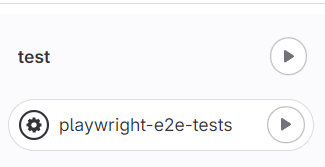
Go back to your Merge Request, you can see your test summary:
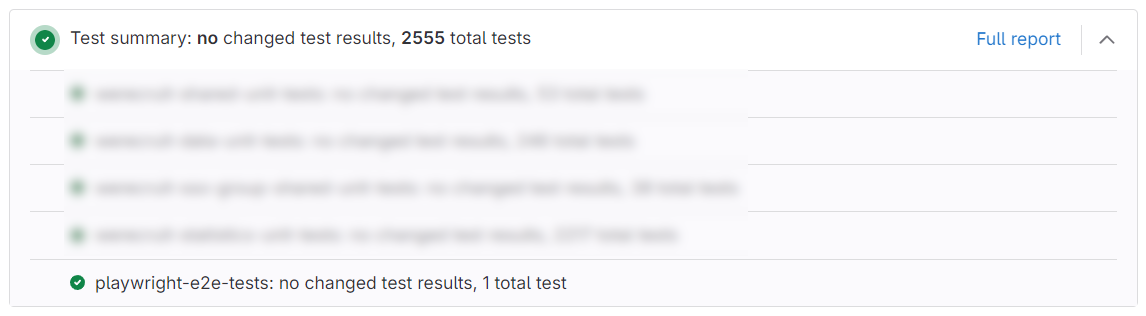
Happy test !

Commentaires (0)
Aucun commentaire pour le moment. Soyez le premier à commenter !
Laisser un commentaire